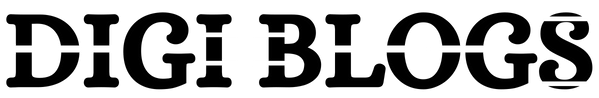WhatsApp groups have become an essential part of communication in today’s digital age. Whether it’s for family, friends, work, or communities, group chats are a quick way to share information and stay connected. However, the convenience of WhatsApp group links can sometimes become a doorway for unwanted people to access your group. Managing who joins your group is critical to ensure safety, privacy, and relevance of the members. This is especially important for groups where the topics are sensitive or private in nature.
Understanding the Risks of Open Group Links
The issue begins when a group admin shares a WhatsApp group invite link publicly, for example, on social media or public forums. Once that link is out in the open, anyone with access can click and join the group, even if they are complete strangers. This often leads to spam, trolling, or even harassment, especially in niche groups like those focused on girls’ communities or regional chats. In some unfortunate cases, people searching for a girl whatsapp group join option online may misuse such links, leading to a flood of irrelevant or inappropriate members.
Keep Group Links Private
One of the best practices to avoid such issues is to share your WhatsApp group link only with trusted individuals. Avoid posting the link on public websites or open platforms. If your group is centered around a specific interest, like study material or health tips, make sure that you’re sharing the link within relevant and secure communities.
Use private messages or closed groups to distribute the link, so you have better control over who gets access. Once you notice that the link has reached unintended individuals, you have the option to reset the invite link and create a new one immediately.
Make Use of Admin Controls
WhatsApp gives significant control to group admins. You can control who joins and who stays in the group. If someone joins the group and starts creating trouble or posting irrelevant content, an admin can remove them instantly.
For added protection, WhatsApp also allows admins to restrict who can send messages in the group. This is useful when you want to share important information and avoid distractions or spam from other members. You can enable this option by going into the group settings and changing the message permissions.
Be Selective While Approving New Members
Although WhatsApp doesn’t allow approval-based joining like some other platforms, you can still filter who gets the invite link. If someone asks to join your group, take a moment to verify their identity and interest before sending them the link. This helps maintain the quality of your group members and prevents entry of fake accounts or bots.
If your group is aimed at a specific demographic, such as a local community or a support group for women, make it clear in your group description. For example, if the group is for Indian girls to connect and support each other, mention that it’s a whatsapp group link girl india only. This sets expectations and deters unrelated individuals from trying to join.
Refresh Links Regularly
Another practical strategy is to change your group invite link periodically. This step ensures that even if someone has shared your old link somewhere publicly, it won’t be valid anymore. You can generate a new invite link anytime from the group settings, which invalidates the previous one instantly. Share the new link again only with the trusted circle.
Promote a Safe and Respectful Environment
Lastly, foster a positive group culture. Lay down some basic rules at the start and pin them in the group chat. Let members know that spam, disrespect, or unrelated content won’t be tolerated. Having clear guidelines and being firm about them can discourage misbehavior and make unwanted members leave voluntarily.
Creating a secure WhatsApp group takes consistent effort. But with proper settings, controlled sharing, and active moderation, you can maintain the integrity of your group and keep it safe from unwanted intrusions.